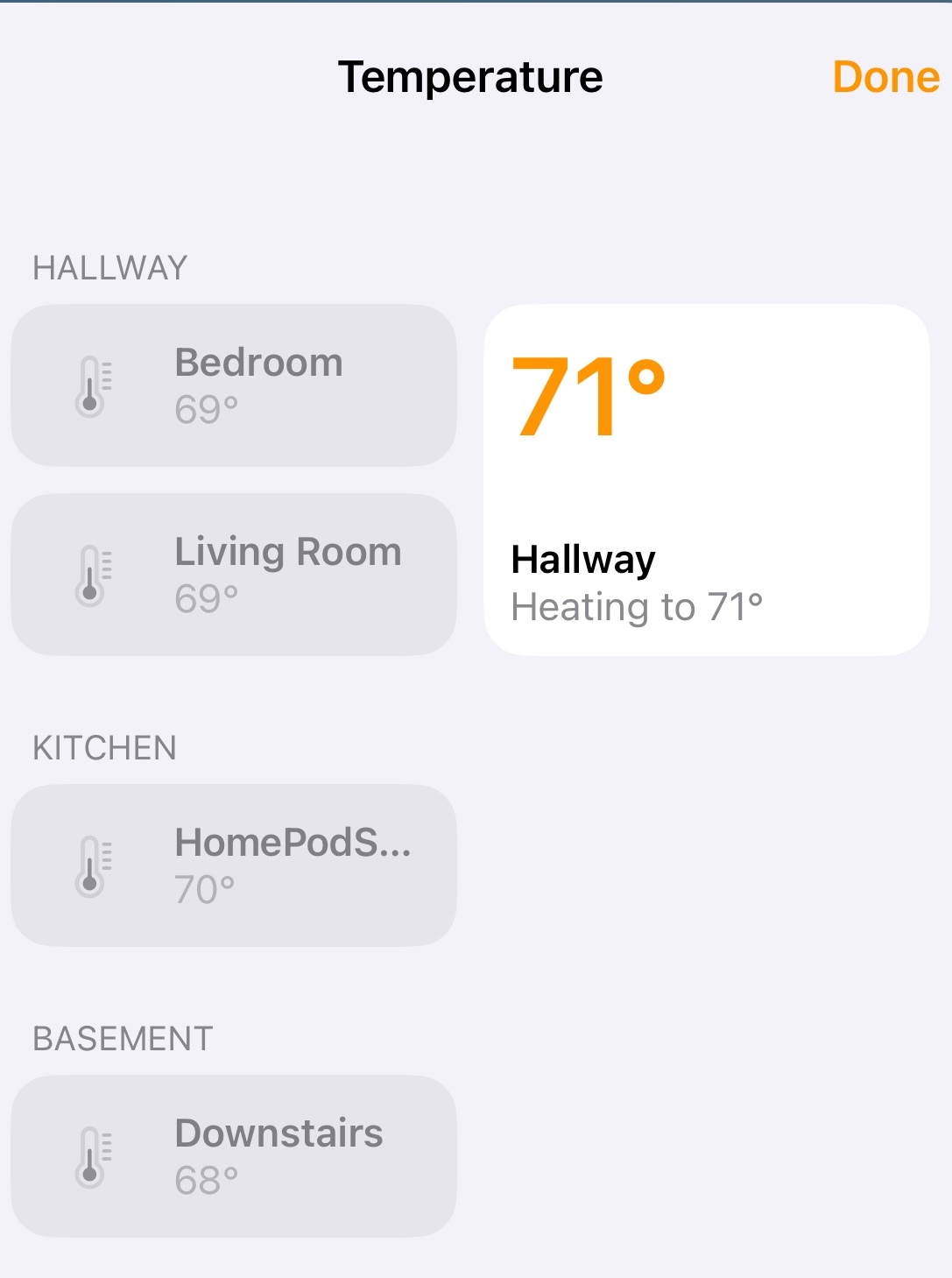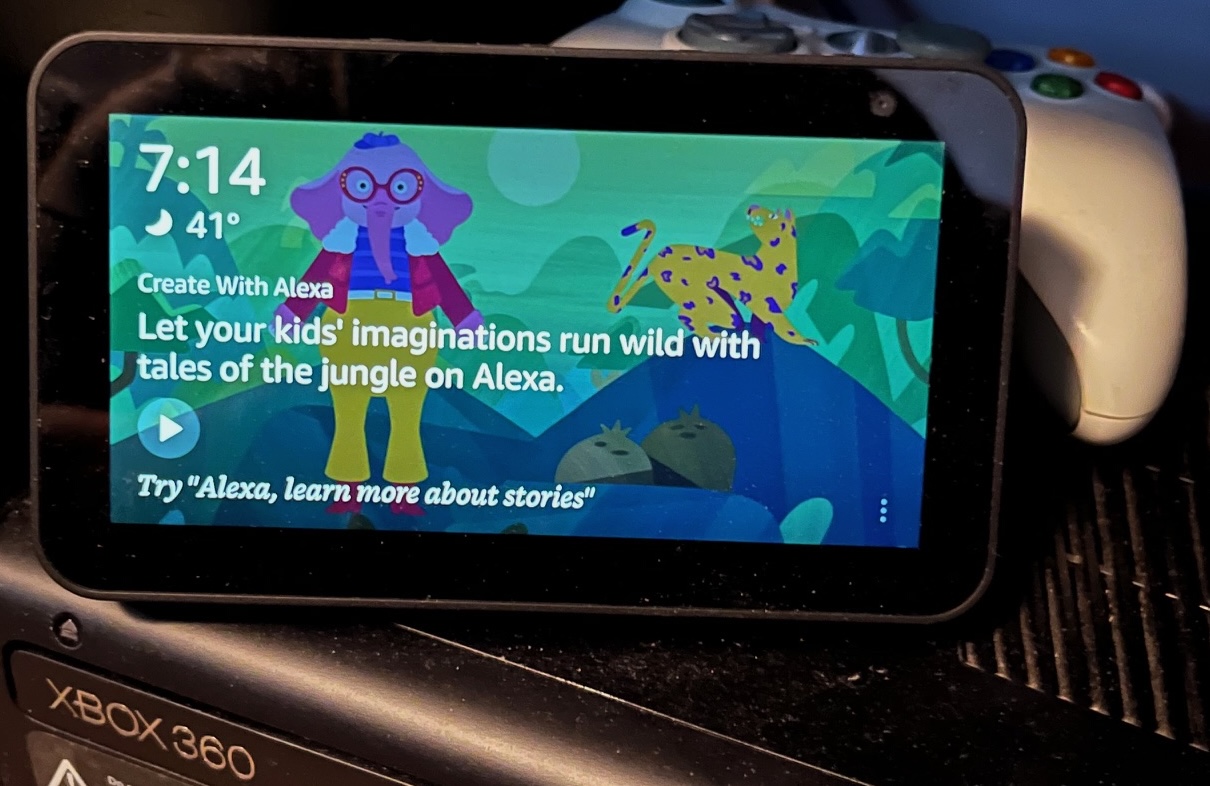I have a couple of apple devices that I wanted to work a little better together. I call it having my own mini lab at home to test things. These devices include an iPad, iPhones, MacBook, HomePod and a Mac mini.
The thermostat has been up and running for a while but it’s been connected to Alexa. Never having much time I couldn’t really sit down and get it working right with the apple devices. Saturday was the day nothing was scheduled for me to do.
Initially the iPad was the device being used to talk with the thermostat. It needed to run an update to get it to the most recent software. I decided to go a different route and made the HomePod mini the main hub. This would make it a lot easier for me to control things. I can still control the thermostat from the iPad though.
Always update your devices for before trying to perform automation. I went ahead and made sure all of the computers were up to date as well. Sometimes we can go a while without using the equipment.
Next I decided to put all of the apple devices on the same wireless router – including the phones. That way I could make sure there’s no reason for them not to see each other on the network. Yes, when you have your computers in your home connected to a wireless router you have your own mini network in the house. This gives you the ability to share files easily internally. Most of us are using the icloud by apple or Microsoft cloud to perform the same task in a way (blog post for another time).
Now with those steps in place I can easily connect to my thermostat from any apple device. It has the ability to read the ecobee sensors and also Siri can tell me the temperatures by voice. When I say temperatures, each sensor is put in a room and can tell you the degree where it is. Example, “Siri what’s the bedroom temperature?” and she will respond with “Bedroom is 69”.
Having this is wonderful when I’m working in the office and feel cold. I can click the “Home” icon on my Mac mini or iPhone and instantly see what’s going on. Within the icon the temperature can also be changed or even turn the entire thermostat off.