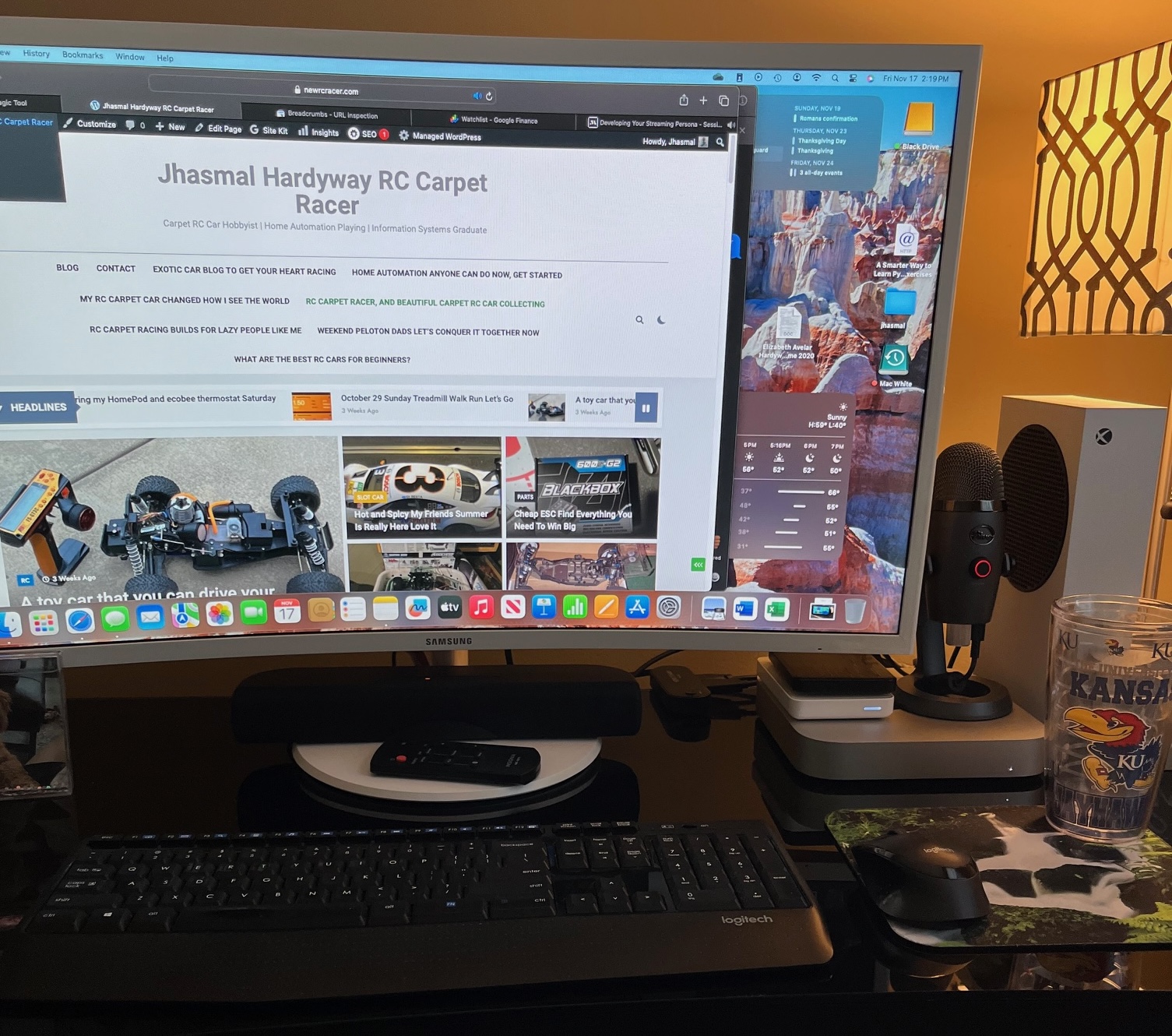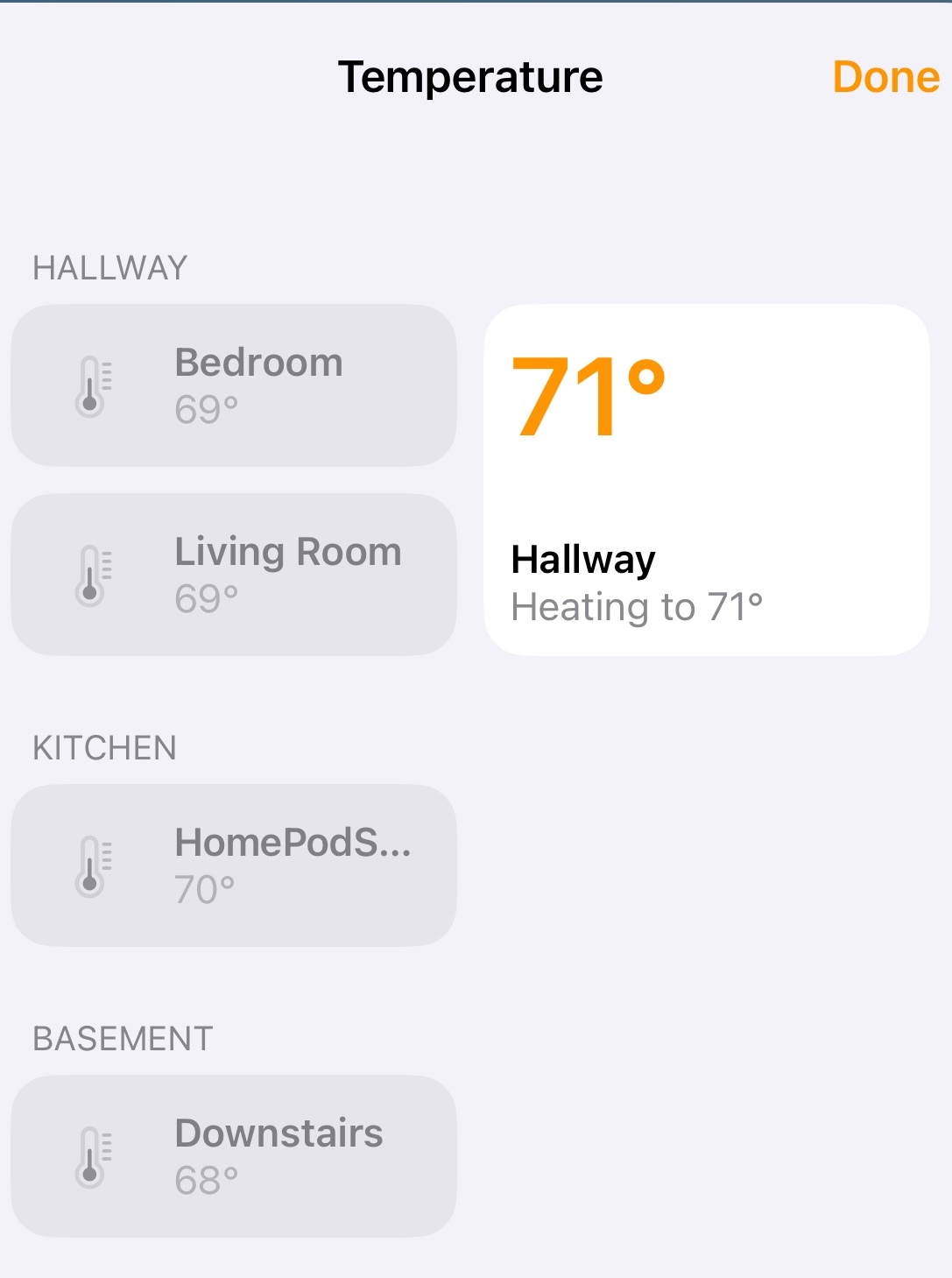How to use ecobee is a little tricky at the beginning. If you don’t have any experience with smart thermostats it can be a little scary. Looking back I started working with it like a normal thermostat but I had the old school dial type.
The wiring diagram that comes with your ecobee is simple to understand. I had never changed a thermostat in my life. I was able to follow it and completed it maybe in an hour. I had one wire that I didn’t see if I remembered right. So somehow I had the air condition and heat flipped around. So when you turned on the heater the air condition came on – LOL.
Since the unit is digital it’s important to learn where the heat and air condition controls are. As I mentioned before I came from an analog dial unit. There wasn’t any type of digital display so it took some getting used to. The reason it’s important because you may not know what the icons stand for.
It seems obvious how to change the temperature on most thermostats. If you aren’t used to pressing the touch screen it will be a little uncomfortable. I felt like I was going to break it at the beginning.
Keep it simple, remember things like “Flame” is heat and “Snow Flake” is air condition. This will help you as you walk past the thermostat to know how to use ecobee and what it’s doing.
Early on I was having trouble with understanding why mine wasn’t working. I went round and round thinking I didn’t have it setup correctly. I called and had the unit serviced because it wasn’t engaging like it was supposed to. Once it was serviced and the technician fixed something on the actual unit it worked great. Don’t assume you didn’t install your thermostat right.
A big decision will be whether you want to go with Amazon Alexa or Siri. They are both available on this device but you have to setup an account to make them work correctly. Initially I started out with Alexa, but I’ve got a lot of Amazon devices already so I ended up switching to Siri.
Siri fits my needs perfectly since I have Apple computers and iPhones to help with my home automation. I don’t think one is truly better than the other. It’s truly how you see building out your automation in the future. At the moment I’m going to purchase more apple equipped devices.
Something new that I just started working with are ecobee “Alerts”. I’m a little forgetful and there’s a feature for getting a reminder for when to change the air filter. It’s set to remind me three months from now so that will be huge for me. I can go forever before remembering to change that nasty thing.
Good luck with understanding how to use ecobee, I hope this post helped a little.