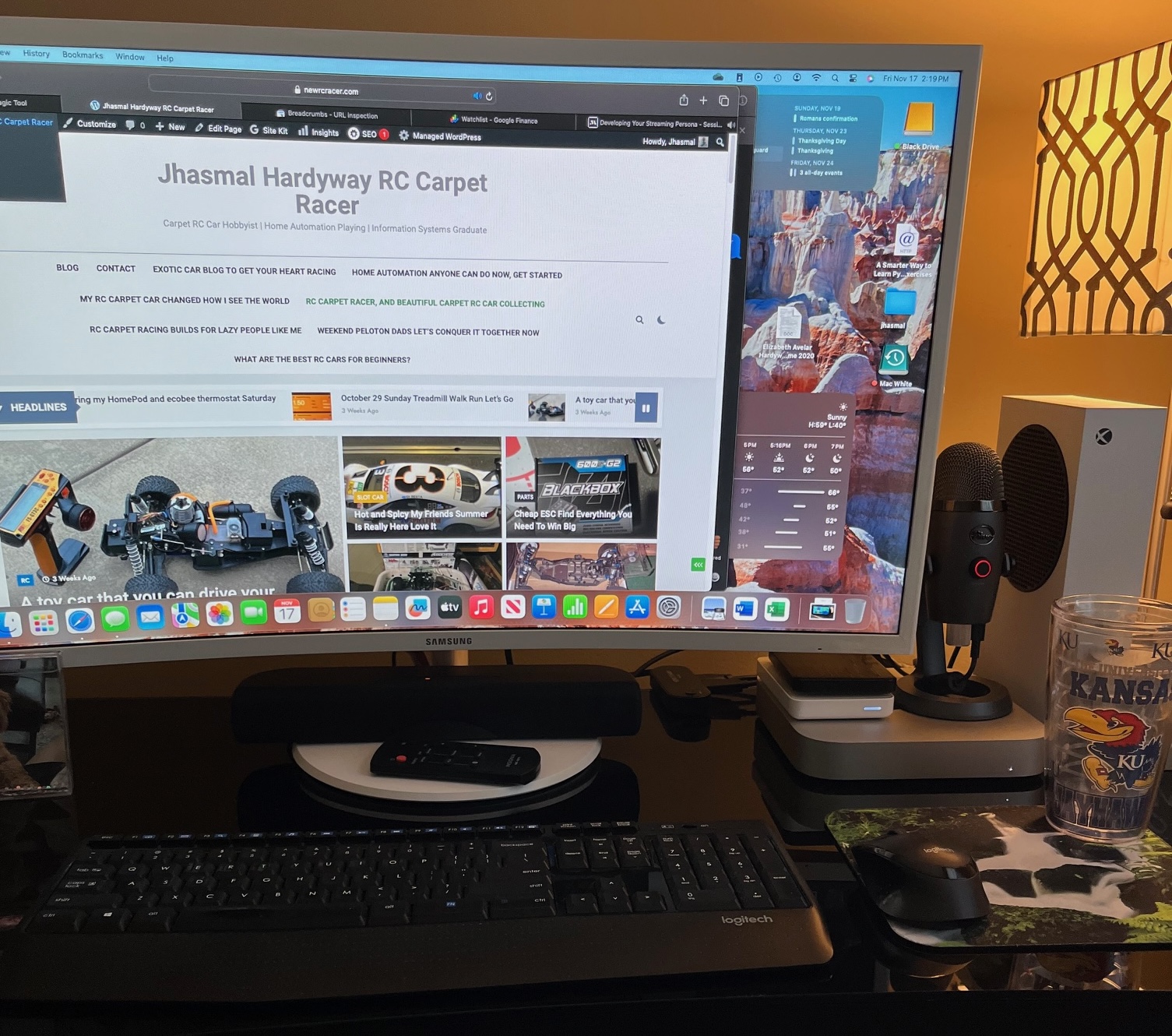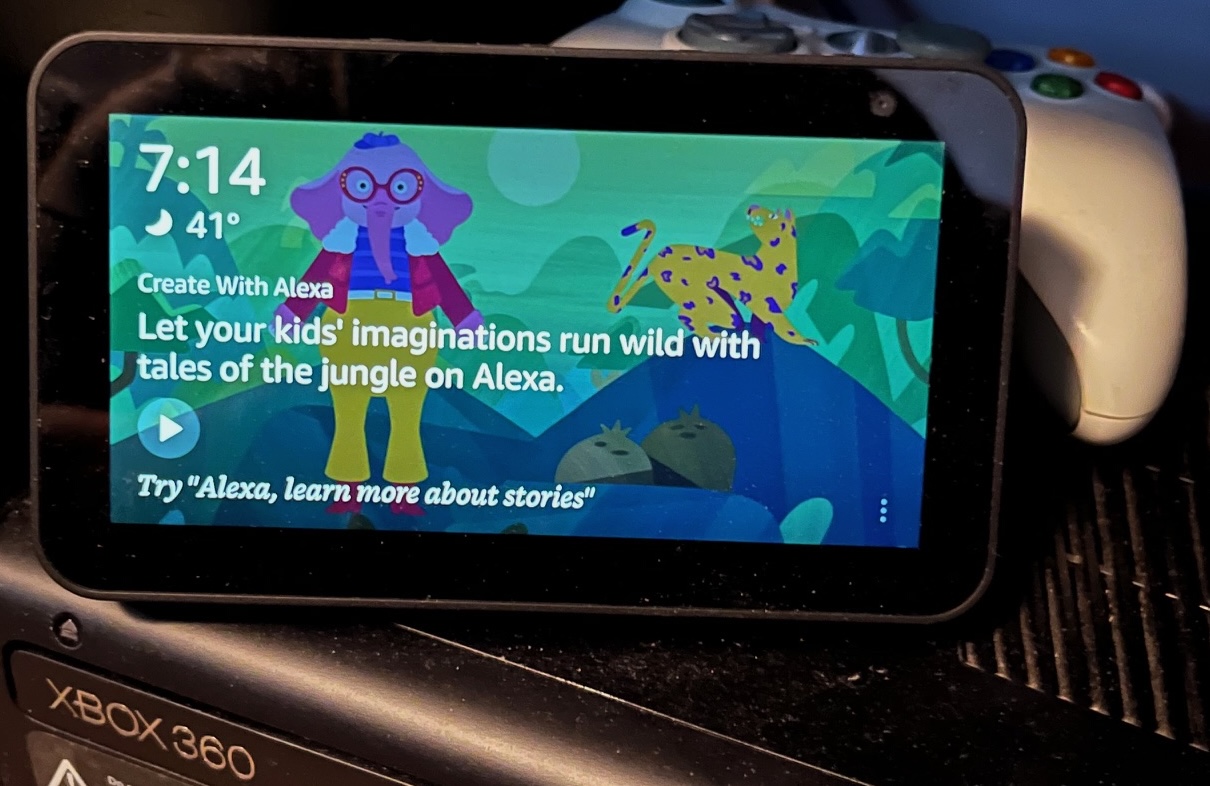Here’s a picture of my Mac mini, this will give you a good idea of what I use daily. When I’m trying to figure out specific things like app updates or searching online for answers this works well. The most important thing is that it works easily with my iPhone. Using air drop or being able to email myself pictures works great.
It’s always easier when you use the same brand for everything. I always recommend this for newbies, there’s way less trouble shooting. If all your devices are Apple products they will work 90% of the time with no finagling.
Siri is built in at the top by the clock. You press the Siri icon and ask a question or tell her your request. I’ll usually ask her what the thermostat temperature is. I’ll have her tell me the time one of the stores closes I want to visit.
Even though I have a degree in information systems, I don’t like to spend my entire day trouble shooting something. I want to enjoy using the technology the way it was intended to be used. That’s why I recommend going down the Apple route for most individuals. Plug it in and it works… Most of the time, PCs not too much.
You need something that’s very simple to understand. That way you don’t need to be a technical person. As long as you can read basic instructions you’ll be able to figure it out. No one wants to read a booklet to figure out how to make something work. My wife is a perfect example of this, I always ask if she read the instructions to things. Her answer is always the same, “no” and then she laughs about it.
This Mac mini I purchased in October 2023. I had an idea of what I wanted it for, which was using Microsoft Office, playing Starcraft, writing blog posts, and communicating with automation devices. It does all of these tasks perfectly; especially for the price. If you aren’t familiar with the Mac mini you can find it on Apple.com.